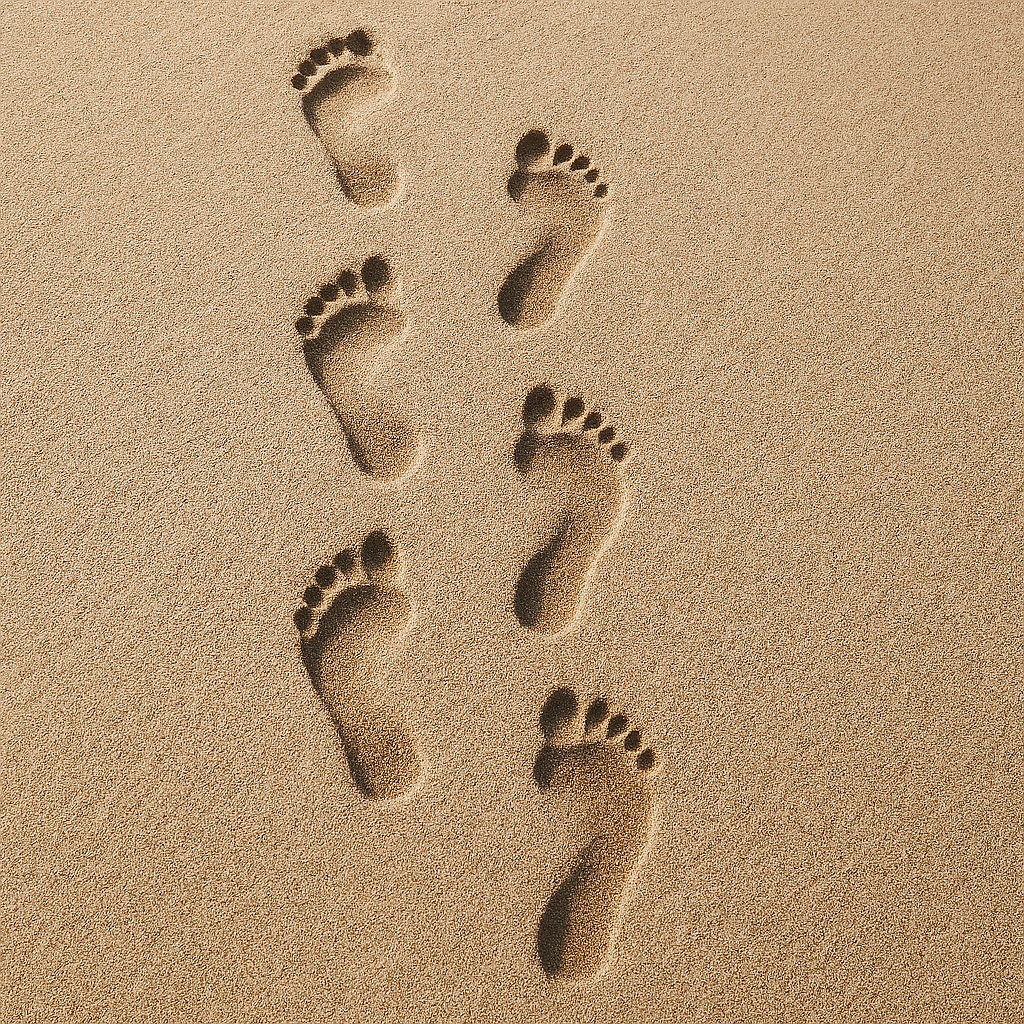MirrorSphere Portal
August 2025 - Changes
MirrorSphere Portal Branding Refresh for August 2025
You should already be aware, but tickets can be raised and monitored via our Customer Portal. When emails are sent to support@mirrorsphere.com a ticket is automatically created and all communication is handled from this portal.
These emails have had a refresh. You will see more branding around the ticket updates, as below:

Ways to Raise a Ticket
There are a few ways to raise a ticket with us:
- Via the Portal (portal.mirrorsphere.com)
Our preferred method as this allows you to create the ticket parameters manually, view your existing tickets and create tickets based on specific processes (such as onboarding a new starter, offboarding a leaver or reassigning an existing machine). This allows us to discover more information up front, allow us to address the issue most effectively.
- By email to the support mailbox.
A simple way that creates a blanket ticket in our system. While this automatically creates a ticket in our system which we can tracks and respond to in the portal, it only creates a standard incident ticket and could cause delays to the resolution while we discover more information with a potential initial back-and-forth.
- By Phone (01295 595 444)
The last resort if you cannot reach the other two (due to critical issues - internet down, machine not powering on, power off etc.) or if you believe you have been compromised and need security action immediately.

Ticket Types
Log an Issue
As ever, you can simply raise a ticket and we will endeavour to address your issue as quickly as possible.
Onboarding a New Starter
Under Services and Products and Users and Services select Users; you should see Offboarding and Onboarding options.
The Onboarding Form should be configured for your company requirements.
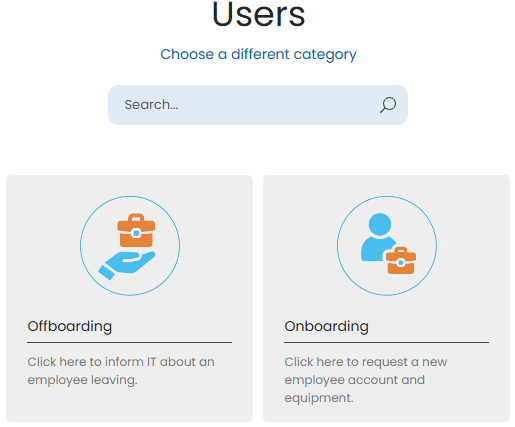
Offboarding a Leaver
Again the Offboarding Form can be found under Services and Products and Users and Services after selecting Users.
There should be a drop-down of all existing users in your company to select for offboarding.
If your company has approvals configured, the offboarding will have to be approved by a line manager before the ticket is actioned.
What Next?
We are always looking to improve the portal for our experience and yours.
Some customers or specific users already have the ability to request software, hardware and view quotes - depending on permission levels. This is something we are looking to streamline and improve to be able to be rolled out to all customers - watch this space
If you have any suggestions on how we can improve the portal by adding features or making it more intuitive, we would love to hear it: